Which editor to use?
I have an assignment to do, I and I trying to decide which editor I should use to create in, or should I use a combination of two.
The Options
1. Vim
I think this is one of the best editors to use, if you are just working on plain text documents. It is quick to use, there is little distraction with different styles, formatting, layout. Everything can be done with the keyboard, so you never have to move you hand to the mouse. It now has a spell checker, something I need, which can also be used, with just the keyboard.
2. Text Edit
Text edit is a very basic editor, which also supports rich text editing, which means headings can be made bold. Print has an export to PDF option.
3. Neo Office (Open Office)
Neo Office is an open source office suite, which is based on Open Office. It has many features, that can also become distracting. There are a few features I would use, which are...
Headers and footers. Heading and paragraph styles. Automatic table of content. Reference database and bibliography.
I have three options (I'm not going to be looking at Text Edit).
I could do it all in Vim, ignore pages numbers, and do a Table of content, and bibliography manually. The table of content would of course then not have page numbers.
I could also do it completely in Neo Office. Having nice headers and page numbers.
The third option is to do the typing in Vim, and then setting up the style in Neo Office. I could then add a header and footer, set heading styles, and add a Table of content to it. Adding bibliography referencers would be to much to do after, so I would juts type out the bibliography if I did it this way, as though I was just leaving it plain text
Please give comments on how you prefer editing documents...
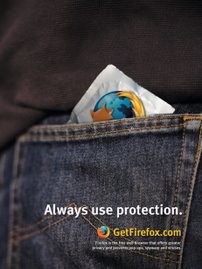
2 comments:
What about LaTex? It has about as much learning curve as Vim, maybe even easier, you can specify headings and such using tags and then you use Tex Shop to convert what you've done into a format that someone else can read, whether it be to PDF or printer or whatever. It's good for larger writing projects because you can easily define where chapters and footnotes and all of that go. I believe it automatically deals out the page numbers.
How have you found NeoOffice? I used Open Office on Linux and it was a good replacement for MS Office (for things you need to layout and email to other people). I've used it once on Mac under X11 and found it to be ugly and slow. NeoOffice sounds better integrated as a Mac program but I'm concerned that it's in beta and might be too buggy.
Thanks Kris
I have heard of LaTex, but I have never looked at it.
I did not realize you could do so much with it, I thought it was what they used to format man pages, but I could be completely wrong.
I have never used Open Office on a Mac, but I have used it on Windows, and Linux. I decided to download NeoOffice because it was writen for Mac, but build on Open Office. I found it to be the same as NeoOffice. When I first tried it it was still based on OOo1.something, which I didn't like. OOo2 was out, and I thought it was a hell of a lot better, in looks and functionality. NeoOffice is now based on OOo2.
I do not do anything fancy with word processors, so I don't know how complex things compare to MS Office, but things I do use it for, I find easier to do with Open Office, it just doesn't look as nice (IMHO, if that matters to you).
I tried the MS Office 2007 Beta, when it was available for download, and was really impressed, but I don't know if I'm willing to pay for something when Open Office is free.
I have also added Google Documents to the list now, which I am considering, because I can edit it anywhere, and when I'm done, I can download it as a PDF, and submit it.
Thanks for your comment, I'm going to have a look at LaTex...
Post a Comment